Being a brand new entry into the Skylanders franchise and an atypical Skylanders game, there is a lot to discuss regarding Skylanders Battlecast.
I know many of you will just skim through the article right now and I totally understand that, but I hope you'll keep this article in mind when you start playing and have some questions. I also hope that you'll share this article with all of your friends because the more people we can educate about Skylanders Battlecast, the more fun we can all have playing the game.
Download the Skylanders Battlecast App
The first thing you need to do is download the Battlecast app. I highly recommend you do this now, even if you don't have any physical cards or you don't plan on getting any physical cards.
The app is free and you can earn plenty more free cards without spending any real money.
You can get the app from the App Store (iOS) or Google Play (Android).
How to Get Battlecast Cards
There are two basic types of Battlecast Cards Packs: Battle Packs and Booster Packs.
Battle Packs
The Battle Packs consists of 22 cards (as well as 1 Trading Shield and 1 Mini Poster). It will include:
- 3 Skylanders (pictured on the front of the box)
- 3 Character-specific cards (specific to the three Skylanders you received)
- 16 Random cards (the equivalent of two Booster Packs)
Each Booster Pack consists of 8 cards. It will include:
- 5 Common cards
- 2 Rare cards
- 1 Epic or Ultimate card
This holds true whether you are buying physical or digital packs.
Recommended: Battlecast Starter Pack and Master Booster Box
Coins
Coins are the in-game currency for Skylanders Battlecast. You can obtain coins by:
- Playing through the Story Mode
- Completing Daily Quests
- Purchasing them with real money
Coins can then be spent to do a number things which will all eventually yield more digital cards for your collection. These action include:
- Buying an individual digital card (card selection changes daily)
- Spinning the wheel
- Buying digital Booster Packs
- Buying digital Battle Packs
Personally, the only item in this list that I buy are the Booster Packs. I think it's the best value.
The individual cards and the Battle Packs seem overpriced and I get to spin the wheel for free once per day. That's enough for me.
Daily Freebies
Additional Viewing: 3 Things You Should Be Doing Every Day in Skylanders Battlecast
While they could obviously change this in the future, there are currently a number of ways to get a few free digital cards every day.
First, as I mentioned above, you should be taking advantage of your free Daily Spin. This will yield either cards directly or coins which will get you a little bit closer to purchasing more cards.
Secondly, in the Battlecast Shop you can currently get one free (mini) pack of cards each day. This pack only contains three digital cards, but since it's absolutely free, who cares?
Do I need physical Battlecast cards?
This may be a surprise to some, but the physical Battlecast cards are completely optional.
After completing the Tutorials, the game will give you a set of 30 cards so you have a full Deck. Then between the free daily cards and the coins you earn from completing Quests you can continue to grow your digital collection every day.
So why would you want to buy physical cards?
The first thing I always point out is that the cards are highly collectible. They are very well designed, they look good, and there's even variants. Some people like to collect the cards even though they don't play the game.
The other main reason, that more people can relate to, is that the physical cards will unlock the digital cards and allow you to grow your collection faster and win more games.
The 30 starter cards they give you (which are digital-only cards at this time) are all Non-Elemental cards. The simple fact of the matter is that elementally-aligned cards are stronger or can do the same thing for cheaper than the Non-Elemental cards.
So while it's possible to win games with the starter cards, it will be significantly harder if you're playing against someone who has Elemental cards.
Scanning Battlecast Cards
Once you download and open the Skylanders Battlecast app, one of your options will be “Cards to Life”. This is where you'll be able to scan in your physical Battlecast cards.
I hope you've heard this by now, but another friendly reminder:
If you are taking pictures or video of your Battlecast cards ALWAYS be sure to have them in the Trading Shield.
Each physical Battlecast card can only be scanned once. There is a unique code around the edge of each card. So if you share a picture or a video of your cards without scanning them into your game first, there is a chance that someone could steal the digital version of these cards from you.
Magic Tickets

Each time you scan in an Epic or Ultimate card, the Magic Ticket Meter will start to fill up. Once it's full you will receive the ticket that is pictured at the top of the meter.
There are four possible colors of ticket which correspond to the four levels of card rarity. You can keep track of how many/which tickets you have by looking at the counter in the upper right of the screen.
Once you have a ticket you can go into the collection screen, select a card (of the rarity indicated by the color of your ticket) that you don't yet own digitally, and use your ticket to unlock it.
If you own all the cards of your ticket's rarity level, it can be used on a card of a lower rarity level or it can be used to level up a card you already own.
Chances are you won't earn a lot of these Magic Tickets in your lifetime so spend them wisely.
Building a Deck
Before you play a game of Skylanders Battlecast, you'll want to create at least one deck.
They do give you the option to create a new/custom deck before each match, but that just wastes a lot of time. It will be better for everyone if you have some pre-built decks.
A deck consists of 3 Skylanders [cards] and a combination of 30 Spell, Relic, and Gear cards.
You must select your three Skylanders first as this will determine which other cards you can add to your deck.
The Anatomy of a Battlecast Card
Before I go too much farther, I should probably break down what all the symbols on the card mean.
1) In the upper left you'll see a number in a blue circle. The number can range anywhere from 0-10. This is how much it will cost you to play this card in battle.
2) At the top and center of the card you will either see an elemental symbol or an outline of a specific Skylander's head. When creating a new deck you can only add cards that correspond to one of the three Skylanders you selected in the beginning or cards of their element.
Example:
If I select:
- Spitfire (Fire)
- Stealth Elf (Life)
- Spyro (Magic)
I CAN:
- Add a card with the Fire symbol
- Add a card with the Life symbol
- Add a card with the Magic symbol
- Add a card with the Non-Elemental symbol
- Add a card with the Spitfire's head
- Add a card with the Stealth Elf's head
- Add a card with the Spyro's head
I CANNOT:
- Add a card with the Undead symbol
I do not have an Undead Skylander in my deck therefore this is not allowed.
- Add a card with like Tree Party
This card is specific to Tree Rex. Since he is not in my deck this is not allowed.
Additionally (as I mentioned briefly in the list above), you can add cards with the Non-Elemental symbol at the top to any deck. The 30 cards the give you in the starter deck are all Non-Elemental so you can be sure to have a full deck right away.
3) In large letters near the middle of the card, you'll see the name of the card.
4) Just above or below the name of the card you'll find the card's type. This will be Skylander, Spell, Relic, or Gear. (I'll explain these more in a minute.)
5) In the colored space below the name is a description of what the card actually does in battle. Or in the case of the Skylanders it will describe their Special Ability.
6) Finally, at the very bottom in the middle of the card you'll find a small symbol that will be one of four colors (Silver, Blue, Purple, or Gold). This indicates the rarity of the card. (I will explain this more in a minute as well.)
Types of Cards
There are four different Types of Battlecast cards. This includes:
- Skylander
- Spell
- Relic
- Gear
Skylanders
There are currently 24 Skylanders in Battlecast. For each battle you are required to choose three.
Each Skylander comes with a Special Ability that is described on the card. You can unlock this ability when you reach Rank 2 in battle (keep in mind Rank is different from Level).
Spells
Aside from your Basic Attack, Spells will do the bulk of the damage in battle. However, Spells can also provide healing.
Spells can affect you, your allies, one or more of your enemies, or just about any combination of the aforementioned Skylanders.
Unless otherwise specified on the card, all Spell are one time use.
Relics
Unlike Spells, Relics tend to have a long-term effect.
When a Relic is played, it will stay in play until the enemy destroys it or you replace it with another Relic. Each side can only have one active Relic at a time.
Relics typically affect all of your Skylanders positively or all of your opponents Skylanders negatively.
Gear
Like Relics, Gear tends to have a long-term effect. However, it will always be tied to a specific Skylander.
Some Gear can only be worn by specific Skylanders while other Gear can be used by any Skylander, but once played in battle it will be forever linked to that Skylander.
Gear will typically last until it is destroyed by an enemy attack or it is replaced with another piece of Gear.
Battlecast Card Rarity
As I've mentioned a few times already, there are four levels of rarity in Battlecast cards.
- Silver (Gray) is Common
- Blue is Rare
- Purple is Epic
- Gold (Yellow) is Ultimate
In a typical Booster Pack you get 8 cards which break down like this:
- 5 Common cards
- 2 Rare cards
- 1 Epic card
However, the Epic card is occasionally replaced by an Ultimate card. The Ultimate cards are definitely more rare than the Epic cards, but we don't really have a solid ratio at this point.
Skylanders Battlecast Gameplay Options
Currently there are two main ways to play Skylanders Battlecast: Story Mode and VS Mode.
Story Mode
When you first start up Battlecast you will be forced into the first tutorial. Upon completion of this tutorial, your only option will still be Story Mode.
You need to go into Story Mode and complete the Advanced Tutorial in order to unlock VS mode.
Realms
Within Story Mode (single player) you will find nine different Realms. Each of these Realms corresponds to one of the eight original Elements in Skylanders.
The final Realm is the Kaos Realm (as you might expect if you've ever played a Skylanders game before).
The first eight Realms each consist of eight individual Missions. The Kaos Realm contains 13 Missions.
Each Mission has a sort of theme that changes the rules of the game. These rule changes typically favor the enemies, but also keep things interesting for you as you progress through the levels.
Prerequisites
There are two factors in play when determining how far or how fast you can progress through the Realms. Typically you will need to complete (make it through all eight Missions) from the previous Realm(s) and have obtained a minimum Skylanders Level.
| To Unlock | Must Complete | Skylanders Level |
|---|---|---|
| Advanced Tutorial | Basic Tutorial | 1 |
| Fire Realm | Advanced Tutorial | 1 |
| Air Realm | Fire Realm | 7 |
| Tech Realm | Fire Realm | 9 |
| Undead Realm | Air Realm | 16 |
| Magic Realm | Tech Realm | 22 |
| Water Realm | Magic Realm Undead Realm | 34 |
| Life Realm | Tech Realm | 45 |
| Earth Realm | Life Realm Water Realm | 53 |
| Kaos Realm | Earth Realm | 61 |
Skylanders Level
Additional Viewing: What Does Leveling Do in Skylanders Battlecast?
As I discuss in the video above, Leveling doesn't seem to play a major role in Battlecast, but it does have a small purpose here in Story Mode. (See Prerequisite chart above.)
Your Skylanders Level is the combined level of all the Skylanders you own in Battlecast.
When you get a new Skylander (or any card for that matter) it starts at Level 1. Therefore if you just have the three Skylanders they give you after the Tutorial then you will have a Skylander Level of 3.
Your Skylanders Level can be found in the upper right corner when you're selecting a Mission in Story Mode.
VS Mode
After completing the Advanced Tutorial you will have access to Versus (VS) Mode.
If you just select VS Mode from the main menu, you will be matched up against a Random Player. If you are able to win the match you will be rewarded with 10 Coins.
If you want to play your friends or a specific player you must first add them to your Friends List.
To access your Friends List, click on the green circle in the lower left corner of the screen. Now you will need your opponent's Battlecast Username. This will consist of the name they have chosen, a hashtag (#), and a three or four digit number.
It should look something like this: BattlecastName#1234
Once they accept your Friend Request and you are both online, you will be able to challenge them directly from the Friends List by clicking on the blue button next to their name.
Ranked Play
A lot of people have been wondering whether or not Skylanders Battlecast would have a ranking system or a competitive option.
Well, when I read through the Battlecast Fact Sheet that Activision sent, I came across an interesting statement:
Casual PvP Play: This is where casual players test new decks and just play for fun. [Battlecasters] have the ability to test decks here without losing rank points.
But that was it. There was no other mention of “rank points” or ranked play.
So I promptly contacted the Activision PR team and this is the response I got:
Is there a ranking system? This will come out in a later update, but casual PvP is the only mode available now.
There you have it. Ranked play is planned for the future of Skylanders Battlecast.
Gameplay
Skylanders Battlecast is definitely a game that is easy to play, but difficult to master.
It all begins with building a deck. You need to find the right balance of Spell, Relic, and Gear cards. You need to find balance between Power and Health. You need to find balance between attacking and healing.
With a poorly built deck, you're going to have a hard time winning.
But with that being said, here's how you play the game.
Your Turn
On your turn you'll have three basic options:
- Play a card (limited by Crystals)
- Attack (Once per turn)
- Swap (Once per turn)
You can do all of these. You can do none of these. Or anything in the middle.
The order you take these actions is completely up to you and that's what really rounds out your strategy.
Rank
Every time you start a battle (in both Story and VS Mode) each Skylanders is at Rank 1.
Each time your Skylander plays a card or uses their Basic Attack they will gain a Rank Point.
When your Skylander gains three Rank Points their Rank will increase.
You can achieve a maximum Rank of Rank 3 for each Skylander during the battle.
Upon achieving Rank 2, your Skylander will unlock their Special Ability. This is the ability described on the bottom half of the Skylander card.
Upon achieving Rank 3, your Skylander will receive a Power bonus. This will increase the power of their Basic Attack.
Crystals
At the beginning of each battle you will start with 1 Crystal.
Between each round you will gain 0-2 Crystals.
The app selects a number from this pool: 0,0,1,1,1,1,1,2,2
As each number is selected it is removed from the pool so that by the time you get to the tenth round, you will have 10 Crystals at your disposal.
Your Crystals are replenished each round, but you do not get to hold on to unused Crystals from the previous round.
Use your Crystals wisely.
Swapping
Once per turn you have the ability to Swap your active Skylander from the Frontline for one of your Allies on the Sidelines.
It is up to you when and if you want to use this ability, but I would recommend working it into your strategy.
Basic Attack
Each Skylander starts with a Basic Attack power between 30 and 80.
However, this number can be raised and lowered through various Spell, Relic, and Gear cards that you and your opponent may play.
Only one of your Skylanders may use their Basic Attack each turn.
Quests
I wasn't really sure where to talk about Quests so I'm just going to squeeze it in down here.
Each day you'll get 1-2 new Quests.
These are small (optional) tasks you can complete that will reward you with Coins.
So far I have found that most Quests can be completed in 2 or 3 Missions in Story Mode. For some Quests though you may want to consider building a custom deck to help you accomplish the goal.
When all is said and done, they're typically not difficult tasks and every few days you should be able to afford more free cards with the winnings.
Terminology
Activision was actually on the ball for the Skylanders Battlecast release and had a number of related FAQ pages up on their support site prior to the release.
The support site also included a Skylanders Battlecast Glossary which explains most of the Battlecast-specific terminology.
SIDENOTE: As I was writing this article, I went back to check on the Glossary and it's actually been updated. So I'm just going to highlight a few of the terms that I think are important to know before you play.
Mute – A Muted character cannot use their Special Ability or character-specific cards. However, other cards can still be played by this character.
Snare – A Snared character cannot change position using the Swap action. However, it may be possible to move them using a Spell.
Subdue – A Subdued character cannot use their Basic Attack, but all cards should function normally.


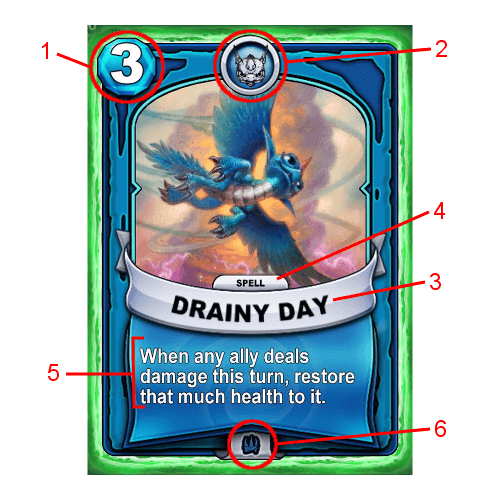


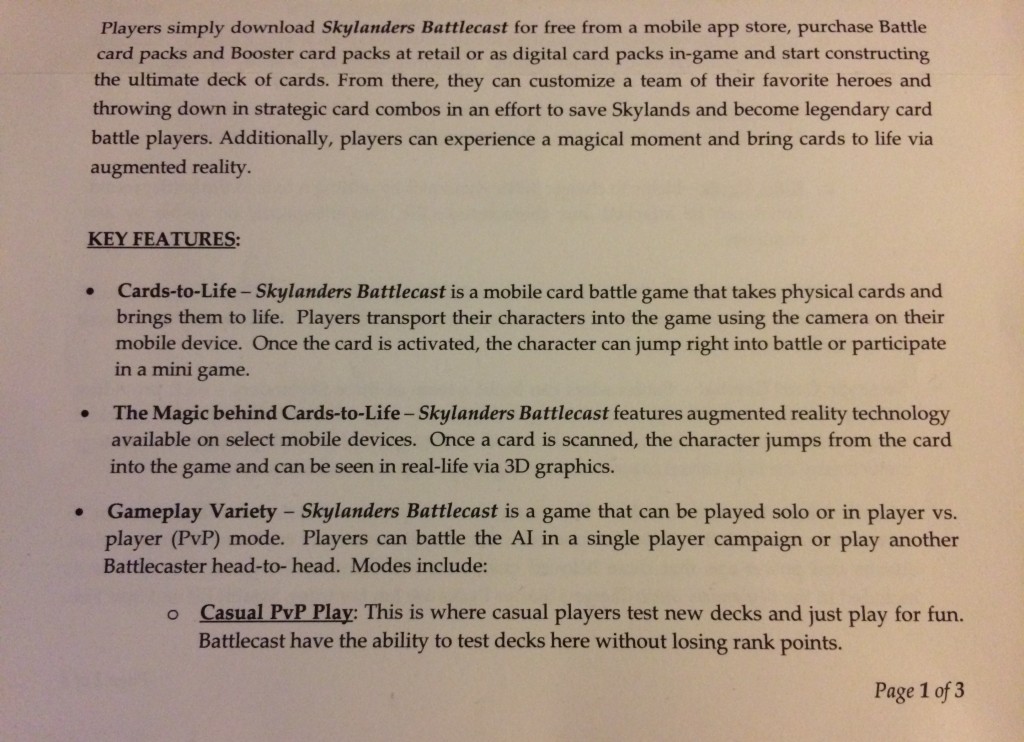
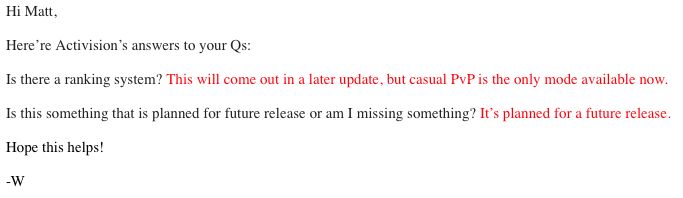
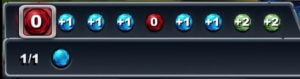
Great review of what is a much more enjoyable game than I would have thought.
Just acouple of other points: I think the reason they give basic items with the post tutorial starter deck is that the three starter Skylanders are randomized. I hadn’t updated IOS the first time I played so I could not scan cards because Battlecast didn’t recognize GameCenter. I deleted Battlecast, updated IOS and redownloaded Battlecast and got three different starting Skylanders (actually this was surprising as Activison’s website said my collection would not be affected. Since GameCenter was the culprit I assume this is why I had to start fresh)
The second, the free daily spin can also give you a FULL booster pack, not just the mini three pack you get everyday. Basically, slipping you a five dollar bill.
The third, though it would not be as fun, I see no reason this game can not be played with just the cards, off line. The cards are all self explanitory and you can just use any variety of dice/markers for damage/crystals and the like.
Fourth if you were a sucker like me and bought multiple SuperCharger starter packs for the variants, the enclosed Stealth Elfs and Spit Fires all count as the same card, regardless of the decoration of the border.
Fifth is that the Skylanders themselves have rarity rates too. Aside from the Battle Packs, there is no guarantee of getting the Skylander you want to use. Fortunately you can unlock them through the daily card sale or with the epic/ultimate tickets.
1) I would agree that they’re all Non-Elemental so they can all be used right away.
2) Yes, it is possible to get a full Booster Pack from the free spin. Although I have yet to get one this way.
3) While it would technically be possible to play just with the cards offline it’s just not practical. Once you figure out a mechanic to randomize the Crystals, you still need to track the Health of all 6 Skylanders, the current Attack Power of all 6 Skylanders, number of Crystals used, and the current limitations of all Skylanders (Muted, Subdued, Snared, etc…). The amount of time require to take each turn would just suck the fun out of the game.
4) I’m not quite sure what you’re getting at here.
5) Yes. All cards, including the Skylanders have rarity.
Well, my thoughts playing as a card game, is everything is 10s based. Just keep everything as single or double digits (50 attack is 5, 250 health is 25.) Simply using 10 sided dice as any true nerd has, makes it a bit easier.
As for point four, I bought all the Superchargers starter packs before they anounced Single Spit Fire/Hot Streak packs and the Amiibo double packs, so needless to say, since each starter pack had a Stealth Elf and Spit Fire Card, one should be able to level each of these cards up five or six times since the “readable cards to life” border is different on each one, however, I guess, despite the uniqueness of each card, those ones must have all been set as one even though they really are all different.
Hey JimyMahr. Thanks for you feedback. I had posted a question about this very thing of not being able to play vs. or scan my cards. The notice I found was the game center. Now I know what to do update my IOS if I can figure that out I should be set. Also I want to thank Mat for all his information all this helps me
Dont forget to delete the app and reinstall! The only pain is going through the tutorial again. I’ll give it to Activision, Battlecast boots up faster than Lost Islands ever has.
Well, After digging into this a little bit I found that the updated Ios 9.3 does not work with the game center. If you are using an Apple product you need the game center to play Battlecast on-line. To get the game center to work properly
1. Tap Settings > Game Center > Your Apple ID and Tap Sign Out then Sign back in.
2. Restart your device
3. Force restart your device (iPhone or iPad) by pressing the Sleep/Wake (on/off) and Home buttons until you see the Apple logo.
4. Tap Settings > General > Date & Time and turn on Set Automatically
I did this and it worked and I didn’t have to delete and reinstall Battlecast and everything works now.
I discovered that the VS mode has a time limit per turn, somewhere on the order of < 1 min. If you don't end turn by then, it will automatically end for you. Not fun if you are first playing and trying to read cards or your connection is slow – missed getting in my attacks on my first run-through against an opponent.
I suggest that when you make a deck, run it through story mode first to acquaint yourself with how to actually play the deck as I do this after running into the same problem myself.
Another help is to browse your cards during your opponents turn, which, if you look at another players cards at the far end of the field, you’ll see them picking up and dropping their cards, I don’t think it is just random animation. (A toughy really since you also want to be aware what your opponent is actually doing, esp. an undead deck loaded with delayed damage)
Third, try to get all your moves done before the 20 second countdown starts as, my connection at least, seems to lag heavily during this part and I have missed an attack or two, despite attacking when the countdown clearly said 5 or 6 seconds left.
Definitely some good tips here.
I ALWAYS test out my decks in Story Mode before I ever use them against another player.
Any idea on whether Username “SkylanderName1234” are computer controlled players? I ask as 1. They seem to be matched to me when my “looking for opponent” takes forever 2. The connection always seems real smooth playing against them 3. They seem to play a very terrible game and 4. unlike actual players with real user names, they don’t /ragequit on the last turn of the game.
To the best of my knowledge there are no computer players in the VS Mode. Everyone you play against should be an actual person.
I’ve had good connections. I’ve had bad connections. I’ve had people rage quit. I’ve had people stick around and take a beating.
I haven’t really noticed a pattern.